 Settings Window
Settings Window Choose “Tools > Settings” to open “Settings” window.
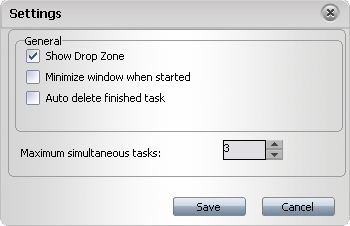
- Show DropZone
Check the option, the program will show the drop zone. - Minimize window when started
Check the option, the program window will be minimized when it started. - Auto delete finished task
Check the option, the program will delete tasks as soon as they are finished. - Max simultaneous downloads
set a number of tasks that the program could process at one time.
Tip: A proper value is an integer between 1 and 10. The recommended value is 3, and you could set it larger or smaller according to the configuration of your computer.
Related Topics
ImTOO Download YouTube Video Help
Supported formats
Getting Started
Technical Support